Hello, UK homeowners! Today, we’re diving into the world of video doorbells – a game-changer in home security and convenience. As a tech enthusiast who has personally tested numerous models, I’m here to guide you through the best video doorbells available in our market for 2024. Whether you’re a tech-savvy individual or just starting to explore smart home gadgets, this guide is tailored to help you make an informed decision.
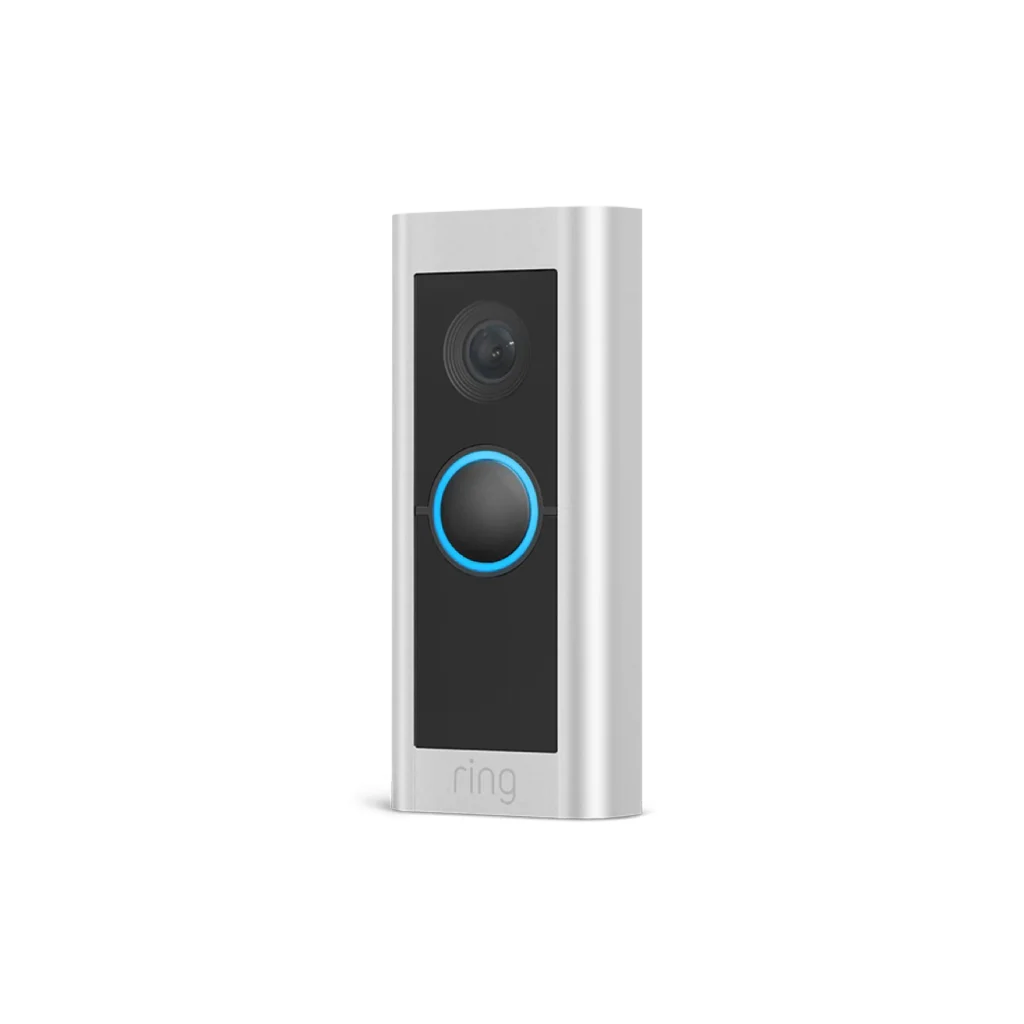
Ring Doorbell Pro 2
- High-Quality Video: 1536p HD resolution
- Advanced Motion Detection: Customizable zones and 3D motion detection offer precise alerts and extra security.
- Integrated Smart Features: Excellent integration with Amazon Alexa
- Continuous Power: Hardwired design eliminates the need for battery replacements.

AOSU Video Doorbell
- Exceptional Video Quality: 5MP UHD offers one of the highest resolutions available for sharp footage.
- Long Battery Life: Reduces the frequency of recharging.
- Flexible Storage Options: Supports both cloud and local storage.
- User-Friendly Design: Easy to install and manage.

Eufy Doorbell E340
- Dual-Camera System: Provides both a comprehensive head-to-toe and a panoramic view.
- High Resolution: 2K HD with HDR ensures quality footage in varied lighting.
- No Ongoing Costs: Offers local storage without the need for a subscription.
- Wire-Free Installation: Easy setup, ideal for DIY enthusiasts.
In-Depth Analysis of Video Doorbell Features
Resolution and Video Quality
- High-Definition: Most top-tier doorbells now offer 1080p HD video, with some models even boasting 2K or 4K resolution. This enhanced clarity is crucial for identifying faces or reading license plates.
- HDR and Color Accuracy: High Dynamic Range (HDR) in newer models improves visibility under varying lighting conditions, preventing overexposed or underexposed footage.
- Frame Rate: Look for a doorbell with a minimum of 30 frames per second (fps) to ensure smooth video playback.
Night Vision
- Infrared (IR) vs Full Color Night Vision: While IR is common and effective, some advanced doorbells offer color night vision using ambient light, providing more detailed nighttime images.
- Range and Clarity: Evaluate the effective range of night vision. Ideally, it should cover your entire front area without losing detail.
Field of View
- Wide-Angle Lens: Ranges typically vary from 120° to 180°. Wider angles cover more area but can sometimes distort the image at the edges.
- Vertical View: Some models offer a taller field of view, which is excellent for seeing packages left at your doorstep.
Motion Detection
- Adjustable Sensitivity: This feature allows you to customize motion alerts and reduce false alarms.
- AI-Powered Detection: Advanced models differentiate between people, animals, and vehicles, sending you more relevant alerts.
Two-Way Audio
- Noise Cancellation: Ensures clear audio by reducing background noise.
- Voice Quality: Look for a doorbell with a quality microphone and speaker to ensure you can communicate clearly with visitors.
Smart Home Integration
- Compatibility: Ensure the doorbell works seamlessly with your existing smart home ecosystem, whether it’s Amazon Alexa, Google Assistant, Apple HomeKit, or others.
- Automations: Some doorbells integrate with smart locks or lighting systems, allowing for automated responses to certain triggers.
Storage Options
- Cloud Storage: Typically requires a monthly subscription but offers easy access and large storage capacity.
- Local Storage: Some models offer onboard or external storage (like a microSD card), which can be more secure and doesn’t require ongoing fees.
Battery Life and Installation
- Battery Longevity: Wireless models should offer a battery life of at least a few months. Consider the ease of recharging or replacing batteries.
- Installation Flexibility: Wireless doorbells are easier to install but ensure they have a reliable connection to your Wi-Fi network.
Weather Resistance
- IP Rating: Look for a high IP rating (e.g., IP65 or IP67) indicating strong resistance to dust and water.
- Operating Temperature: Ensure the doorbell is rated for the typical temperature range in your area, especially during winter.
By considering these detailed aspects, you can choose a video doorbell that not only enhances your home security but also fits seamlessly into your daily life, ensuring peace of mind and convenience.
Top Video Doorbell Models in the UK for 2024
1. Ring Video Doorbell Pro 2

- Design and Build: Sleek and compact, the Ring Pro 2 fits well with any door aesthetic. It’s hardwired, ensuring continuous power without the need for battery replacements.
- Video Quality: Offers an impressive 1536p HD video, providing crisp and detailed images. The Head-to-Toe video feature is particularly useful for seeing packages on the doorstep.
- Audio Features: Equipped with two-way talk and enhanced noise cancellation, allowing clear communication with visitors.
- Motion Detection: Advanced motion detection with customizable zones helps reduce false alerts. The 3D motion detection and Bird’s Eye View features provide an aerial map view of the motion events, adding an extra layer of security and context.
- Smart Features: Seamless integration with Amazon Alexa, and includes features like Alexa Greetings and Quick Replies.
- Additional Details: Requires a subscription for recording and saving videos. The device also supports dual-band Wi-Fi connectivity.
Pros:
- High-Quality Video: 1536p HD resolution provides clear, detailed images.
- Advanced Motion Detection: Customizable zones and 3D motion detection offer precise alerts and extra security.
- Integrated Smart Features: Excellent integration with Amazon Alexa, including unique features like Alexa Greetings.
- Continuous Power: Hardwired design eliminates the need for battery replacements.
Cons:
- Subscription Required: Access to video recording and saving requires a monthly subscription.
- Installation: Hardwiring may require professional installation, especially for those without existing doorbell wiring.
2. AOSU Video Doorbell Camera Wireless 5MP UHD

- Design and Build: This wireless doorbell boasts a modern design. It’s easy to install, with a robust build quality suitable for the UK’s varied weather conditions.
- Video Quality: The AOSU model stands out with its 5MP Ultra-High-Definition video, one of the highest resolutions in the market. This ensures incredibly sharp and clear footage.
- Battery Life: Features a long-lasting rechargeable battery, reducing the hassle of frequent charging.
- AI Motion Detection: Advanced AI technology to accurately detect human movement, sending instant alerts to your phone.
- Two-Way Audio: High-quality audio with noise cancellation. It also includes a pre-recorded message feature for when you’re unavailable to respond.
- Storage Options: Offers both cloud and local storage (SD card not included), providing flexibility for video storage.
Pros:
- Exceptional Video Quality: 5MP UHD offers one of the highest resolutions available for sharp footage.
- Long Battery Life: Reduces the frequency of recharging.
- Flexible Storage Options: Supports both cloud and local storage.
- User-Friendly Design: Easy to install and manage.
Cons:
- Motion Detection Sensitivity: Some users find the AI motion detection overly sensitive.
- App Interface: The user interface could be more intuitive.
3. Eufy Security Video Doorbell E340 Dual Cameras

- Unique Dual-Camera System: The E340 features a dual-camera setup, one for a head-to-toe view and another for a broader, panoramic view. This provides comprehensive coverage of your doorstep area.
- Resolution: Delivers high-quality 2K HD resolution with HDR, ensuring detailed and balanced footage in various lighting conditions.
- Battery and Installation: This model is wire-free, powered by a rechargeable battery. Its easy installation process makes it a great option for DIY enthusiasts.
- No Monthly Fees: eufy offers local storage with no subscription fees, a significant advantage for those looking to avoid ongoing costs.
- Smart Integration: Compatible with smart home systems like Amazon Alexa and Google Assistant.
- Additional Features: Includes AI-powered human detection to minimize false alerts and offers customizable activity zones.
Pros:
- Dual-Camera System: Provides both a comprehensive head-to-toe and a panoramic view.
- High Resolution: 2K HD with HDR ensures quality footage in varied lighting.
- No Ongoing Costs: Offers local storage without the need for a subscription.
- Wire-Free Installation: Easy setup, ideal for DIY enthusiasts.
Cons:
- Battery-Dependent: Being wireless, it requires periodic recharging of the battery.
- Response Time: Some users report a delay in activating the live view or receiving notifications.
Each of these models has its unique strengths, catering to different user preferences and needs. Whether it’s the high-end features of the Ring Video Doorbell Pro 2, the ultra-high-definition video of the AOSU, or the innovative dual-camera system of the eufy E340, there’s a model that fits the specific requirements for enhancing home security in the UK. Remember, the best choice depends on your individual needs, such as video quality, smart home compatibility, installation preferences, and budget considerations.
Installation and Maintenance of Video Doorbells
DIY Installation Tips
Installing a video doorbell can be a straightforward DIY project, but there are a few tips to make the process smoother:
- Choosing the Right Location:
- Select a spot near your front door with a clear view of the entrance.
- Ensure the doorbell is placed at an optimal height (around 4 feet from the ground) for the best field of view.
- Checking Wi-Fi Strength:
- Your doorbell needs a strong Wi-Fi signal. Use a Wi-Fi signal tester app to confirm the signal strength at the installation spot.
- Wiring Considerations:
- For wired models, ensure you can safely connect to your home’s electrical system. This might involve replacing an existing doorbell or installing a new transformer.
- If you’re not comfortable with electrical work, consider a battery-powered model.
- Mounting the Doorbell:
- Most doorbells come with a mounting bracket. Mark the screw holes, drill if necessary, and secure the bracket.
- Attach the doorbell to the bracket, ensuring it’s firmly in place.
- Setting Up the App:
- Download the manufacturer’s app and follow the instructions to connect and configure your doorbell.
Professional Installation
While many video doorbells are designed for DIY installation, there are situations where you might want to call in a professional:
- Complex Wiring: If your doorbell requires new wiring, transformer upgrades, or integration with a sophisticated home security system.
- Brick or Concrete Walls: Drilling into these materials can be challenging and might require specialized tools.
- Advanced Configuration: If your doorbell system has multiple components or requires extensive smart home integration.
Maintenance Tips
Regular maintenance ensures your video doorbell continues to function effectively:
- Cleaning the Camera Lens:
- Wipe the lens gently with a soft, dry cloth to remove dust and smudges.
- Checking the Wi-Fi Connection:
- Periodically test your Wi-Fi signal strength at the doorbell’s location to ensure reliable performance.
- Battery Maintenance for Wireless Models:
- Monitor the battery level through the app.
- Plan to recharge or replace the battery as needed, based on the manufacturer’s recommendations.
- Software Updates:
- Regularly update the doorbell’s firmware through the app to ensure you have the latest features and security patches.
- Physical Inspection:
- Check for any signs of wear and tear or weather damage.
- Ensure the doorbell is securely mounted.
- Test the Features:
- Regularly test the motion detection, night vision, and two-way audio to ensure they are functioning correctly.
By following these installation and maintenance tips, you can ensure that your video doorbell operates efficiently and reliably, providing added security and convenience to your home.
Legal Considerations for Video Doorbells in the UK
Privacy Laws: Navigating GDPR and UK Privacy Regulations
In the era of smart technology, understanding and complying with privacy laws, particularly the General Data Protection Regulation (GDPR) and UK-specific privacy regulations, is crucial for homeowners using video doorbells.
- Data Protection and GDPR:
- GDPR, although an EU regulation, is incorporated into UK law and applies to personal data collection and processing.
- Video doorbells collect data (video and audio) that can identify individuals, thus falling under GDPR.
- You must have a lawful basis for processing this data, such as legitimate interest for security purposes.
- Informing People:
- If your camera captures images beyond your property boundary, such as the street or a neighbor’s property, you should inform people that they are being recorded.
- This can be done through clear signage indicating the presence of CCTV.
- Access to Footage:
- Individuals have the right to access any footage you have of them. Ensure you know how to retrieve this data if requested.
- Data should be stored securely and for no longer than necessary.
- Camera Positioning:
- Position cameras to avoid unnecessary intrusion into neighbors’ private spaces or public areas.
- Regularly evaluate if your video doorbell setup respects others’ privacy.
- Responding to Complaints:
- Be prepared to respond to any privacy concerns raised by neighbors or passersby.
Neighbour Considerations: Ethical Practices in Surveillance
Respecting your neighbors’ privacy and maintaining a good relationship with them is essential when installing video doorbells.
- Communication:
- Inform your neighbors about your intention to install a video doorbell. Explain the reasons, focusing on security, and reassure them about privacy measures.
- Be open to feedback or concerns they might have.
- Boundary Awareness:
- Ensure your camera’s field of view is primarily focused on your property.
- Adjust the camera or its settings to minimize capturing neighboring properties or public spaces.
- Handling Disputes:
- If a neighbor expresses discomfort with your video doorbell, try to find a compromise. This might involve repositioning the camera or adjusting its settings.
- In case of disputes, refer to local council guidelines or seek legal advice.
- Community Safety:
- Consider the broader community benefits. In some cases, sharing footage with neighbors or local law enforcement (with appropriate permissions) can contribute to neighborhood safety.
By understanding and adhering to these legal and ethical considerations, you can ensure that your use of video doorbells enhances your home security while respecting the privacy and rights of those around you. Being a responsible user of surveillance technology is key to maintaining both legal compliance and good neighborly relations in the UK.
User Reviews and Testimonials: Insights from Real Users
When selecting the best video doorbells, real-world feedback is invaluable. I’ve compiled user reviews and testimonials from various sources to provide you with an authentic perspective on the top models available in the UK.
Ring Video Doorbell Pro 2
- Positive Feedback:
- Users praise the Pro 2 for its superior video quality, noting that the 1536p HD resolution offers unparalleled clarity.
- The 3D motion detection and Bird’s Eye View features are frequently highlighted as game-changers, providing users with a more comprehensive understanding of their doorstep activities.
- The integration with Amazon Alexa and the Quick Replies feature have been well-received for adding convenience.
- Constructive Criticism:
- Some users mention the need for a subscription to access recording features as a downside.
- A few reviews pointed out the challenges in installation for those not familiar with wiring.
AOSU Video Doorbell Camera Wireless 5MP UHD
- Positive Feedback:
- The 5MP Ultra-High-Definition video quality has been a major selling point, with users impressed by the sharpness and clarity of the footage.
- The long-lasting battery life is frequently mentioned, reducing the hassle of frequent charging.
- Users appreciate the flexibility of both cloud and local storage options.
- Constructive Criticism:
- Some users have raised concerns about the motion detection feature being overly sensitive, triggering too many alerts.
- A few users suggested that the app interface could be more user-friendly.
eufy Security Video Doorbell E340 Dual Cameras
- Positive Feedback:
- The dual-camera system, providing both a head-to-toe view and a panoramic view, has been highly praised for comprehensive coverage.
- Users love the local storage option with no additional subscription fees, making it a cost-effective long-term choice.
- The AI-powered human detection minimizing false alerts is another feature that has received positive remarks.
- Constructive Criticism:
- Some users noted that while the installation is generally easy, the instructions could be clearer.
- A few reviews mentioned that the doorbell’s response time could be faster, especially when activating the live view feature.
Summary of User Sentiments
Across all three models, users appreciate the advanced video quality and innovative features that enhance their home security. While each model has its unique strengths, common areas for improvement include the sensitivity of motion detectors and the user-friendliness of associated apps. It’s clear from the testimonials that while no product is perfect, these models stand out in the market for their robust capabilities and have garnered a loyal user base in the UK.
These real-life insights provide a valuable perspective, helping potential buyers make an informed decision based on the experiences of actual users. Remember, your specific needs and preferences should guide your choice.
FAQ Section: Your Questions Answered
Q1: How do video doorbells work?
A1: Video doorbells connect to your home Wi-Fi network and send real-time alerts to your smartphone or smart device when someone presses the doorbell or triggers the motion sensor. They usually have a camera, microphone, and speaker, allowing you to see, hear, and speak to visitors remotely.
Q2: Can video doorbells be hacked?
A2: Like any device connected to the internet, video doorbells are susceptible to hacking. However, reputable brands incorporate strong security measures, including encryption and two-factor authentication, to mitigate this risk. Regular firmware updates and strong passwords also enhance security.
Q3: Do I need a subscription service for my video doorbell?
A3: It depends on the brand and model. Some doorbells offer basic functionalities without a subscription, while others require a monthly fee for additional features like cloud storage or advanced motion detection.
Q4: Are video doorbells weatherproof?
A4: Most video doorbells are designed to be weather-resistant and can operate in a range of weather conditions. However, it’s essential to check the IP rating for specifics on water and dust resistance, especially for the UK’s varied climate.
Q5: Can I install a video doorbell myself?
A5: Many video doorbells are designed for DIY installation, especially wireless models. However, if your doorbell requires hardwiring or you’re not comfortable with the installation process, it’s best to hire a professional.
Q6: Will a video doorbell work without Wi-Fi?
A6: Video doorbells require a Wi-Fi connection to transmit video and audio to your smart device. Without Wi-Fi, they won’t be able to send you alerts or enable remote monitoring.
Q7: How long do the batteries last in wireless video doorbells?
A7: Battery life varies depending on the model and usage but typically ranges from a few months to a year. Look for models with rechargeable batteries and low-power modes for extended battery life.
Q8: Can I connect my video doorbell to multiple devices?
A8: Yes, most video doorbells allow you to connect multiple devices, so several household members can receive alerts and access live feeds.
Q9: Do video doorbells record all the time?
A9: Continuous recording is not standard for all doorbells. Some models record only when motion is detected or the doorbell is pressed, while others offer 24/7 recording with a subscription plan.
Q10: Are there legal restrictions on using video doorbells in the UK?
A10: Yes, under GDPR and UK privacy laws, you must ensure your video doorbell doesn’t infringe on others’ privacy. This includes positioning the camera to avoid overlooking neighbors’ properties and being transparent about recording in public areas.
Have more questions? Feel free to reach out or leave a comment below. We’re here to help you make the best decision for your home security needs.